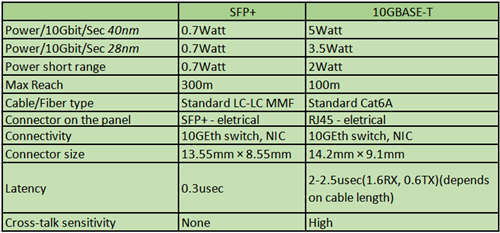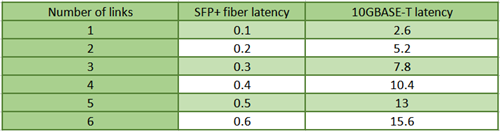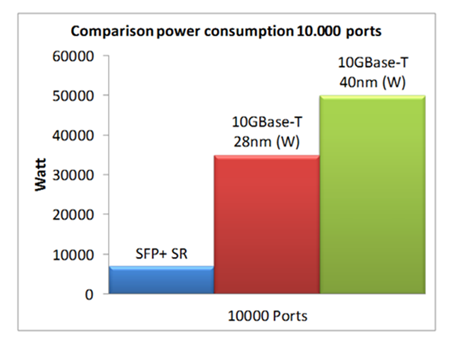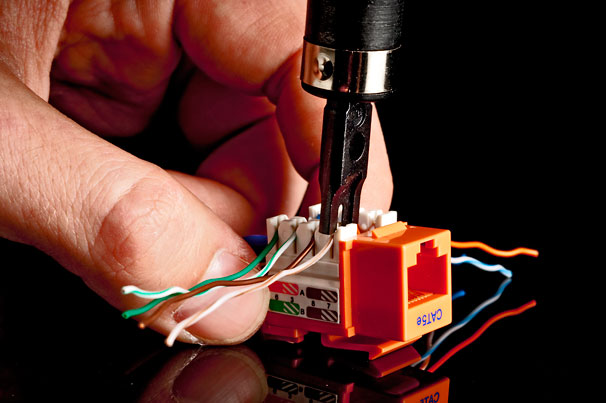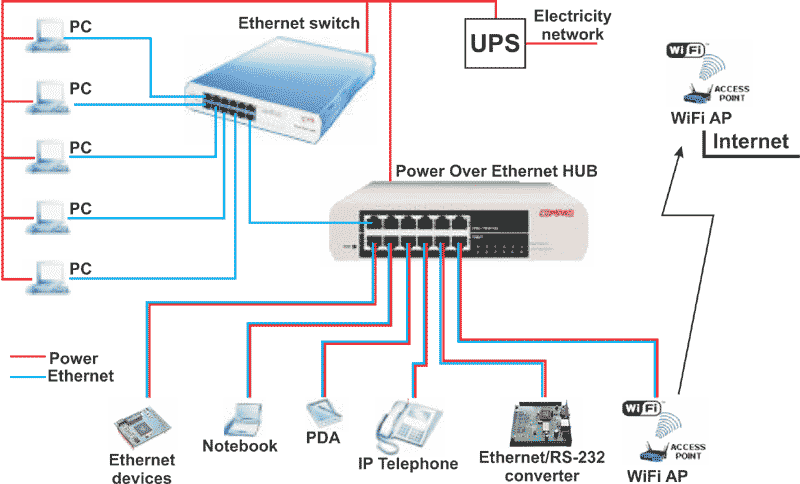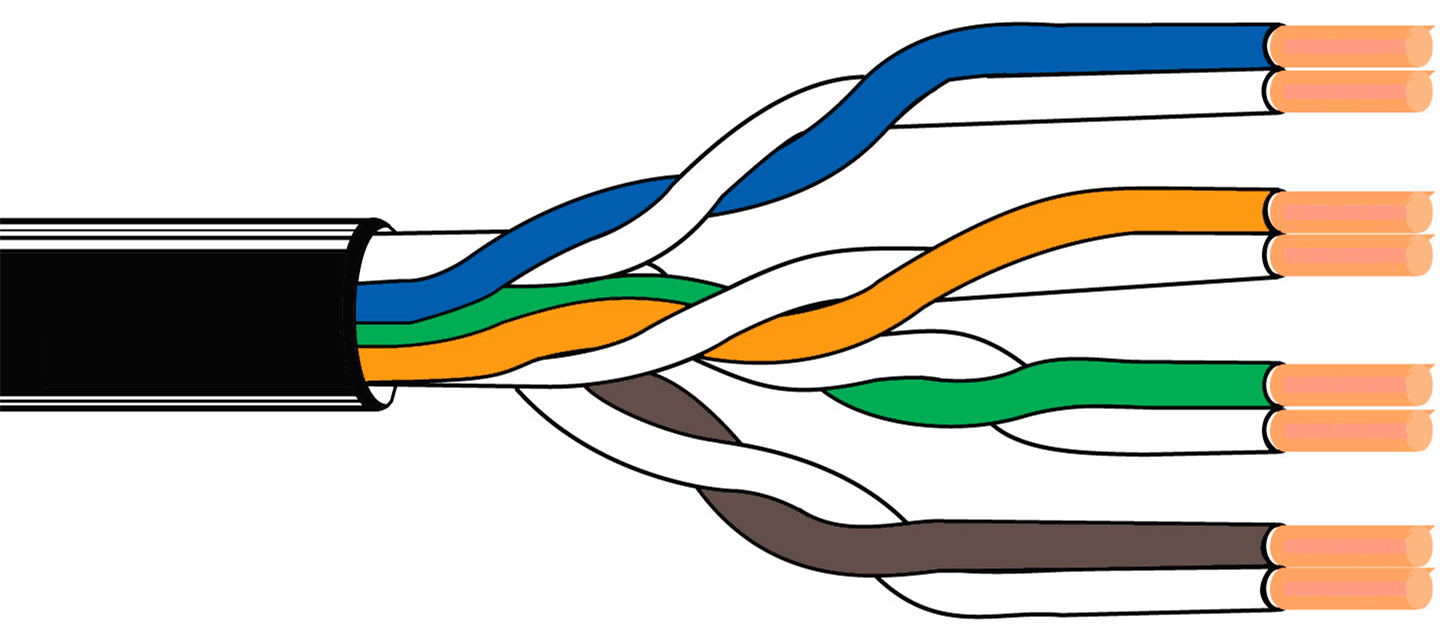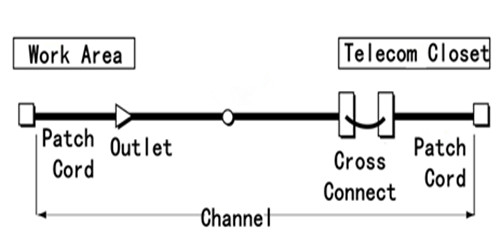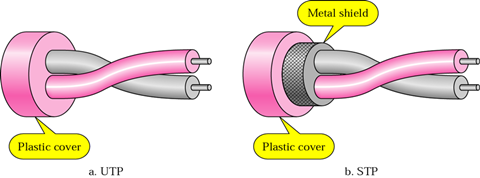With the ever-increasing popularization of network applications in our daily life, people frequently hear words like “Ethernet cable” and “network cable”. We can easily get confused by these terms and questions like Ethernet cable vs network cable: What’s the difference? Whoever you are as long as you are network users, you need the basic knowledge to figure one from the other.
What Is Ethernet Cable?
Ethernet cable is a concept of cabling network wire that specified to be used in LAN (local area network), MAN (metropolitan area network) and WAN (wide area network). In actual application, cables that installed in Ethernet to connect with devices like switches, routers and PCs and used as a common network medium for data transmission and power supply (Power over Ethernet, PoE) are called Ethernet cables. They are of great concern while setting up wired networks, for both bad cabling and low-quality cable leading to low network performance.

Figure 1: This photo shows the installation of Ethernet cable in the network center.
What Is Network Cable?
Network cable is a wide concept of all types of cables used in various network. It is used to connect and transmit data between a network and computers. There are a variety of network cables in the market, and different network cables are required for different network conditions. Ethernet crossover, twisted pair, coaxial and fiber optic are four of the most frequently used network cables.
Ethernet Cable vs Network Cable: What’s the Difference?
·Range Involved
Ethernet cable is a branch of network cable. Only network cables that used in Ethernet environments (LAN, MAN, WAN) are called Ethernet cable. Ethernet cable usually exclusively refers to a copper or aluminium cable. However, network cable refers to a large range of cable types such as patch cable and glass optical fiber. In fact, any cables that applied to networks are network cables.
·Classification
Modern Ethernet usually operates on twisted pair cables with 8P8C modular RJ45 connectors. An unshield one – UTP is the most identified type and thus be called as Ethernet cable. Ethernet cable is also commonly classified by standard categories. For example, Cat5e Ethernet cable and Cat6 cable are two most popular used Ethernet cables in the current market. Other updated Ethernet cables are Cat6a, Cat7a for higher performance. All the above specially mentioned as Ethernet cables are also network cables. However, modern technology has developed Ethernet, allowing it to run on coaxial and fiber optics cables, which is beyond the early Ethernet technology. This evolution makes the concept of Ethernet cable and network cable more close to each other.
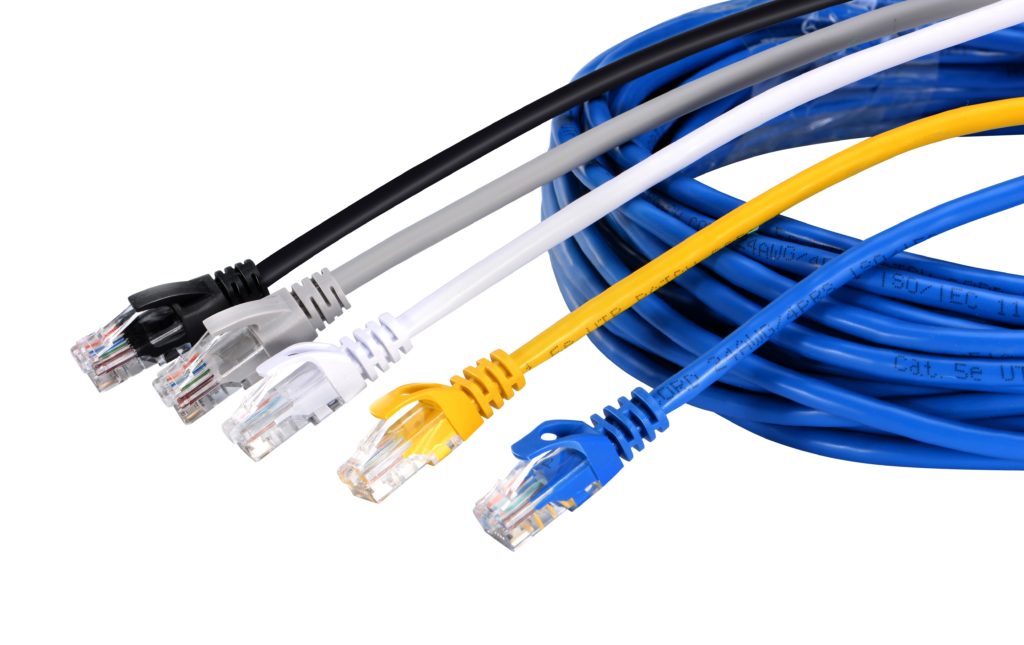
Figure 2: This photo shows the most popular used Cat5e and Cat6 cables.
·Application
Opposite to WLAN (WiFi, wireless local area network), Ethernet is a wired LAN access technology. Any cable attached to this access of network is called especially as “Ethernet cable” and generally as “network cable”. As for network, it defines both wired network and WLAN. As we know, WiFi has become more and more popular in the modern world. Will there be a special “wireless network cable” in the future to replace standard cable? Maybe change in structure and function is foreseeable, but the need for a wire to connect the server with a hub is always dispensable.
Conclusion
This article explained the concept of Ethernet cable vs network cable and made a contrast of them. Ethernet cable belongs to the category of network cable. Ethernet cable is exclusively pointed to an Ethernet environment, while network cable is a general concept of all cable types used in different network conditions.
Related Articles:
Running 10GBASE-T Over Cat6 vs Cat6a vs Cat7 Cabling?
Home Ethernet Wiring Guide: How to Get a Wired Home Network?
Patch Cable vs. Crossover Cable: What Is the Difference?
Ethernet Cable vs Patch Cable