With the deployment of 40G and 100G systems in the data center, reliable and efficient fiber installations are critical to the high performance network. Contaminated fiber optic connectors can often lead to degraded performance. Any contamination on the fiber connectors can cause failure of the component or failure of the whole system. So it’s important to keep fiber connectors clean.
There are two most important forms of contamination on fiber connectors and they are oils and dust. Oils from human hands will leave a noticeable defect easily seen with a fiberscope. The oil will trap dust against the fiber and bring scratches to the fiber connector. Inserting and removing a fiber can create a small static charge on the ends, which can attract airborne dust particles. Simply removing and re-inserting a fiber may also contaminate the end of the connector with a higher level of dust. Fiber caps, which are used to prevent fiber ends from being contaminated while not seated in a connector, will collect dust, dirt, oil and other contaminants to the fiber when used. Except oil and dust, there also other types of contamination, such as film residues condensed from vapors in the air, powdery coatings leaving after water or other solvents evaporating away. These contaminates tend to more difficult to remove and can also cause damage to equipment if not removed.
To inspect whether a fiber connector is contaminated, one should use fiberscope, clean and resealable container for the endcaps, bulkhead probe. A fiberscope is a customized microscope for inspecting optical fiber components. The fiberscope should provide at least 200x total magnification. The bulkhead probe is a handheld fiberscope used in order to inspect connectors in a bulkhead, backplane, or receptacle port. It should provide at least 200x total magnification displayed on a video monitor.
With contamination inspection tools, you should know how to inspect fiber connectors. The following introduces the inspection steps:
- Make sure that the lasers are turned off before you begin the inspection. Be careful: Invisible laser radiation might be emitted from disconnected fibers or connectors. Do not stare into beams or view directly with optical instruments.
- Remove the protective cap and store it in a clean resealable container. Verify the style of connector you inspect and put the appropriate inspection adapter or probe on your equipment.
- Insert the fiber connector into the fiberscope adapter, and adjust the focus ring so that you see a clear end-face image. Or, place the tip of the handheld probe into the bulkhead connector and adjust the focus.
- On the video monitor, see if there is contamination present on the connector end-face (See the following figure).
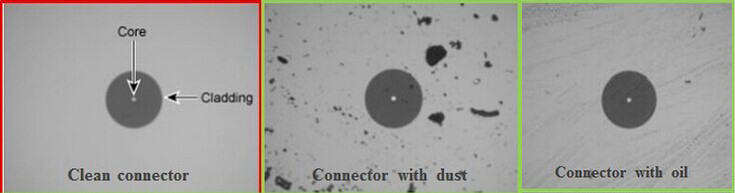
If there is contamination inspected on the fiber connector, then you need to clean it with proper tools. These tools can be divided into four types based on the cleaning method.
- Dry cleaning: Optic cleaning without the use of any solvent such as one push fiber optic cleaner for 2.5mm connector (See the following figure).

- Wet cleaning: Optic cleaning with a solvent.
- Non-Abrasive cleaning: Cleaning without abrasive material touching the fiber optic connector end face.
- Abrasive cleaning: The popular lint free wipes, such as fiber optic mini foam swabs.
How to clean the fiber connector? Here is about the cleaning steps with abrasive cleaning tools.
- Gently wipe end-face with lint-free pad in one direction.
- Using a can with compressed gas held upright and approximately 2 inches from the connector end, release a stream of gas on the connector end-face for no more than 5 seconds.
- Gently wipe the ferrule and the end-face surface of the connector with an alcohol pad. Making sure the pad makes full contact with the end-face surface. Wait 5 seconds for the surface to dry.
After finishing the cleaning steps, you should better inspect again to make sure there is definitely no contamination on the connector. Remember never touch the end face of the fiber connector and always install dust caps on unplugged fiber optic connectors. Do not re-use optic cleaning swabs or lens paper (lint free wipes).
Source: Fiber Optic Connector Cleaning
