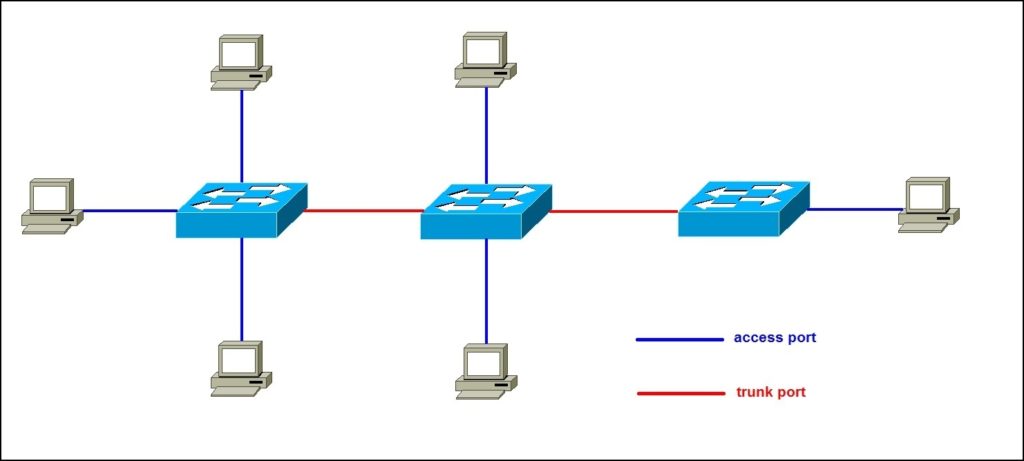Have you ever noticed the ports on your gigabit PoE switch or other network switches? They may come in different port types and work on different switch port modes. The switch ports number varies from different network switches and port type can be configured according to specific needs. Then how many ports on a switch? What are the common switch port types?
How Many Ports Does a Network Switch Have?
Generally, I’d like to assort the ports on the switch into the ones that enable others to work and the ones to realize its own operation. The former may be classified into different types of ports based on their port speeds as shown in the following diagram, and the latter is referred to the console port. Almost every switch has a console port used to connect to the computer and manage the switch as the switch has no display component.
Here takes FS gigabit switch, 10GB Ethernet switch and 40G/100G Ethernet switches as examples to show the switch port types and numbers that a network switch may have.
|
S3900-24T4S
10/100/1000BASE-T Gigabit Switch |
S5800-8TF12S
10GB Ethernet Switch |
S5850-48T4Q
40GB Ethernet Switch |
S5850-48S2Q4C
100GB Ethernet Switch |
|
|
RJ45 port
|
24
|
8
|
48
|
/
|
|
SFP port
|
/
|
8
|
/
|
48
|
|
SFP+ port
|
4
|
12
|
/
|
/
|
|
QSFP+ port
|
/
|
/
|
4
|
2
|
|
QSFP28 port
|
/
|
/
|
/
|
4
|
As the above figure shows, a network switch may support diversified ports. The common port number of FS network switch is 8, 24 and 48. While the maximum number of ports in a switch can grow as demands.
Common Switch Port Types on Network Switches
When the data switch resides in a VLAN, there may be three common switch port types: access port, trunk port and hybrid port. An Ethernet interface can function as a trunk port, an access port or a hybrid port.
Switch Port Types: Access Port
Access port is used for connecting devices such as desktops, laptops, printers etc., only available in access link. A switch port in access modes belongs to one specific VLAN and sends and receives regular Ethernet frames in untagged form. Usually, an access port can only be member of one VLAN, namely the access VLAN, and it discards all frames that are not classified to the access VLAN.
Switch Port Types: Trunk Port
Trunk port is adopted among switches or between switch and upper-level devices, available in trunk link. A trunk port allows for several VLANs set up on the interface. As a result, it is able to carry traffic for numerous VLANs at the same time. Frames are marked with unique identifying tags—either 802.1Q tags or Interswitch Link (ISL) tags—when they move between switches through trunk ports. Therefore, every single frame can be directed to its designated VLAN. The trunk port is a VLAN aggregation port connected to other switch ports while the access port is the port that the switch connects to the host in the VLAN. The following picture shows their differences.
Switch Port Types: Hybrid Port
Hybrid ports can be used to connect network devices, as well as user devices. It supports both untagged VLAN like access port and tagged VLAN like trunk port, and it can receive data from one or more VLANs. The hybrid ports resemble trunk ports in many ways, but they have additional port configuration features. Hybrid port can send some packets without tag to PC or IP phone, and others packets with tag to other device which can process tag.
Conclusion
Knowing the switch ports number can help you select the right switch for you. And figuring out the switch port types helps you configure your switch ports accordingly. This post introduces the three basic switch port types and their differences. Hope it will be helpful for you.