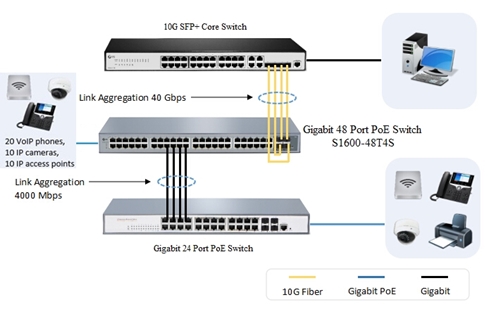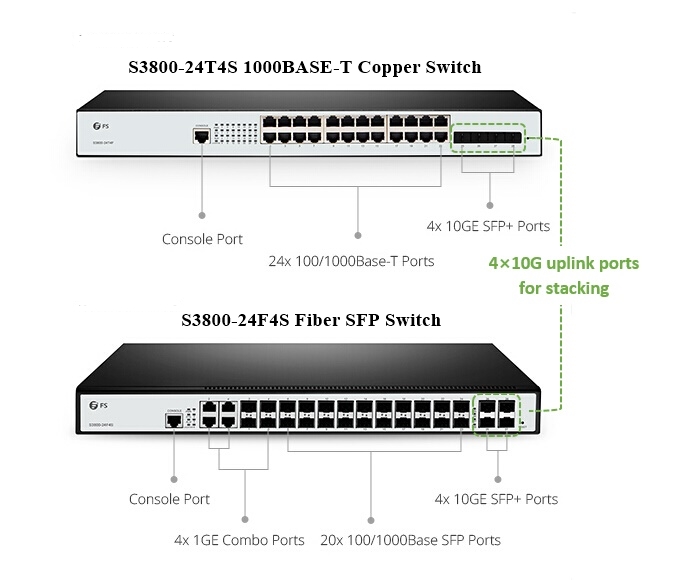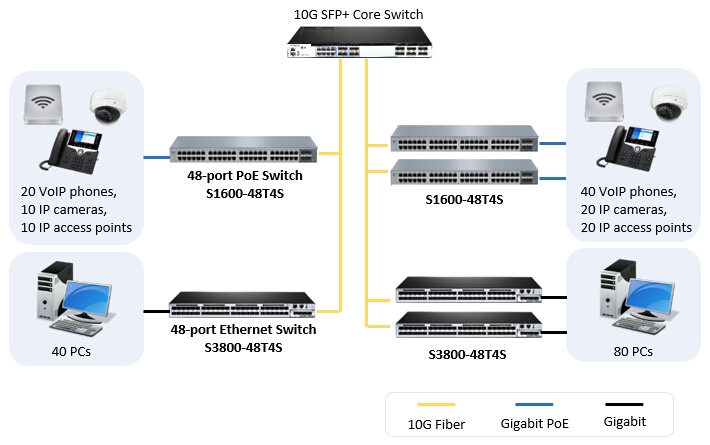There are multiple switches in the market and their count of ports can come with 8, 12, 24, 48, etc. Among them, 8, 24, 48 port switch are more commonly used. Well, what should be considered before buying 8, 24, 48 port switch? Are there any recommendations for it?
What to Consider Before Buying 8, 24, 48 Port Switch?
When buying 8, 24, 48 port switch in the market, you can consider the following factors.
- Features – The Gigabit switch has many features. Except for the basic features like VLAN, security, warranty and so on, you’d better take switching capacity, max power consumption, continuous availability into consideration. Moreover, stack and fanless designs are considerable factors as well. Stack design is able to save the place and fanless design helps reduce the power consumption and noise. Besides, you can choose managed switch or unmanaged switch and the former offers better performance than the latter.
- Switch ports – Except for the number of ports which should be considered, there are some different types of ports based on their port speeds. For example, RJ 45 port, SFP port, SFP+ port, QSFP+ port, QSFP28 port, etc. You can choose a suitable one according to your need.
- Price – The switches from famous brands are usually costly and there are some three-party networking vendors offering cost-effective switches. If you have limited costs, you can consider buying switches from reliable three-party vendors.
8, 24, 48 Port Switch Recommendations
The right Gigabit switch should meet the needs of your organization and keep your network running efficiently. Here are some switches recommendations for you.
If you have only a few devices to be connected, this 8 port Gigabit switch may be a good choice. FS S1150-8T2F 8 port Gigabit PoE+ managed switch has 2 SFP ports, which transmission distance is up to 120km. It is highly flexible that controls L2-l7 data based on physical port and has powerful ACL functions to access. What’s more, it features superior performance in stability and environmental adaptability. This 8 port switch may be one of the best gigabit switches for home network, including weather-proof IP cameras with windshield wiper and heater, high-performance AP and IP telephone.
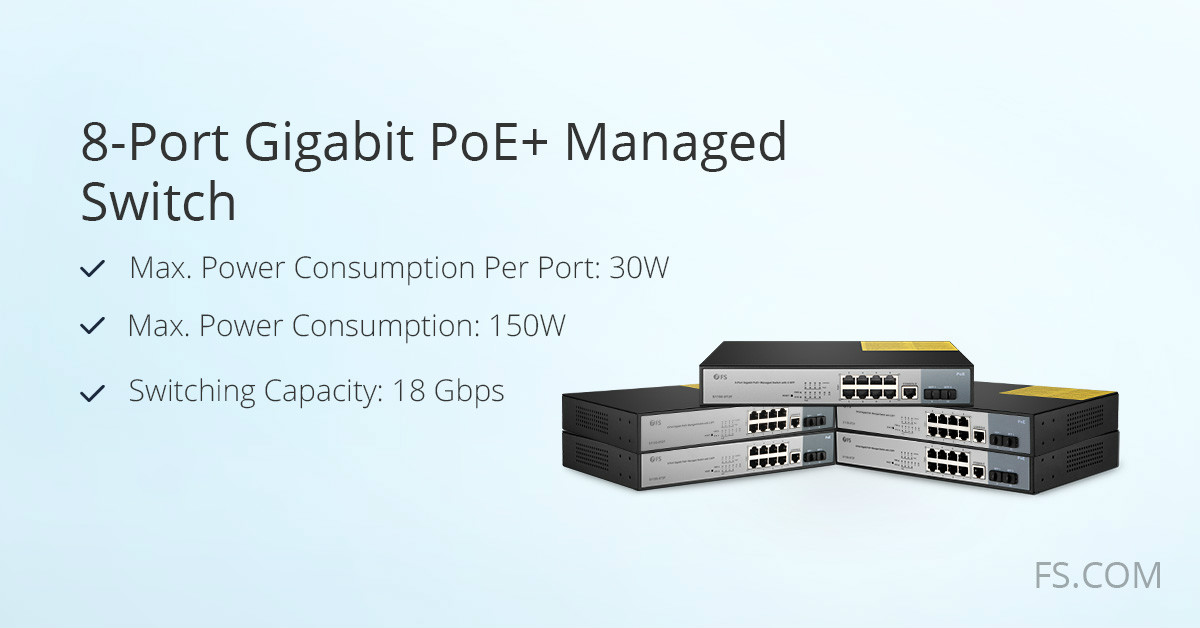
Figure 1: 8 port Gigabit switches
If you are looking for the best 24 port Gigabit switch, this S1400-24T4F managed PoE+ switch would be one of your proper choices. It comes with 24x 10/100/1000Base-T RJ45 Ethernet ports, 1x console port, and 4x Gigabit SFP slots. It can protect the sensitive information and optimizes the network bandwidth to deliver information more effectively. This switch is the best fit for SMBs or entry-level enterprises which need to power for the surveillance, IP Phone, IP Camera or wireless devices.

Figure 2: 24 port switch
When you need to uplink a Gigabit SFP switch to a higher end 10G SFP+ switch for network upgrade, this 48 port switch can meet your demand. FS S1600-48T4S PoE+ switch offers 4 SFP+ ports for high-capacity uplinks. It also provides integrated L2+ features such as 802.1Q VLAN, QoS, IGMP Snooping and Static Routing. What’s more, this solution makes it easier to deploy wireless access point (AP) and IP-based terminal network equipment with PoE technology. This switch would be one of your choices if you need the best managed switch for small business or data center.

Figure 3: 48 port switch
Summary
The best Gigabit switch is the one that suits your network most. When you buying 8, 24, 48 port switch, remember to consider the factors mentioned above. FS provides various switches with high-quality and high performance. If you have any needs, welcome to visit FS.COM.
Related Article: FS 24 Port Gigabit Switch Selection Guide