With the booming high speed broadband technology, modern Ethernet switch has stretched its branches to SMB operators and even home individuals. The exclusive property of network switch to big enterprises no longer exists. Accordingly questions about the uplink ports on Ethernet switch has put forward by lots of newbies. What is uplink on Ethernet switch? What is the function of 10Gb uplink on gigabit switch? For a specific home or SMB usage, should I employ network switch with 10Gb uplink or 1Gb uplink? With concerns of a reliable backbone, should I upgrade to gigabit access switch with 10G uplink to core 10GbE switch? For anyone with doubts about Ethernet switch with 10Gb uplink vs 1Gb uplink, this article may help.
Uplink port on Ethernet switch serves as different layer network connection, which enables a lower network to link up to a higher network. One also uses it as regular port to connect end users while link aggregation is not involved. Connecting the uplink port on one access Ethernet switch to the regular port on another higher-layer core switch enables bandwidth expansion. The uplink bandwidth will be shared by all the end devices connected to the access switch regular ports. For example, by putting a 10Gb uplink on a 1Gb Ethernet switch, it would let 10 devices on the switch communicate at 1Gb each at the same time with the rest of the network. Otherwise if the uplink was only 1Gb, those 10 devices would only be able to get about 100Mb each.
10Gb uplink is commonly built in 1Gb access Ethernet switch for 10G link aggregation. Thus gigabit switch with 10Gb uplink is also called as 10GbE switch by many users. In the market such Ethernet switches with 10Gb uplinks are available for copper and optical SFP switch with 2/4 uplinks. For instance, FS provides 4 SFP+ 10Gb uplinks on 24/48-port 1000Base-T RJ45/SFP managed gigabit switches such as S3910 series 24-port stackable 1000Base-T Ethernet switches.
Some vendors like FS.COM also bring in PoE to 10Gb uplink switch for advanced features. Say S1600-48T4S 48-port PoE+ managed gigabit switch. It can boost your network to a switching capacity of 180Gbps and offers 600W total power budget for power-hungry PDs. Such Ethernet switches with 10Gb uplinks frequently used as access layer switches to link up to backbone core 10GbE switch. Then all end users on the gigabit switch can share the 10Gb bandwidth, not 1Gb anymore.
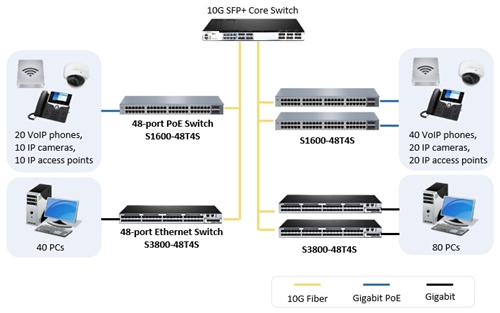
Figure 1: Deploying FS 48-port Ethernet switches with 4 SFP+ 10Gb uplinks ports as access switches to connect 10Gb core switch in data center layer.
Only a few years ago 100Mb Ethernet switch are still common among many SMBs as access switch. However, nowadays it has gradually obsoleted by 100/1000MBase gigabit switch. To enhance network connection resiliency, modern gigabit switch comes with 24/48 RJ45 100/1000Base-T ports and 4 1Gb SFP ports for uplink. Except uplink function, The SFP uplinks on copper gigabit Ethernet switch provides optical link option when the network requires fiber cabling. FS supplies such SFP uplinks on 8/24- port PoE+ managed gigabit switch with different power budget for 1G speed.

Figure 2: FS PoE+ Ethernet switches with SFP 1Gb uplinks and PoE+ switch with SFP+ 10Gb uplinks are natural fit for IP cameras, VoIP phones and wireless APs.
So how to choose from 10Gb and 1Gb uplink of Ethernet switch? Try to ask yourself about questions as follows. What kind of application virtualization are you implementing? How many users are there? Whether the applications and user quantity requiring for the extra bandwidth of 10Gbps? Is my cabling up-to-snuff for 10Gb uplink? Can I afford 10Gb Ethernet?
Then here are some suggestions for you. First, attach importance to applications virtualization. If your employees only need to open occasional Word documents, reply to emails or update database records, there would not be much of a requirement for 10G uplink on Ethernet switch. But if you should do lots of mass data transfer such as photos and videos exchange even in a small advertising shop it would quite be another story. Second, concern about number of users. The proliferating wireless APs and office devices bring much burdens to your network. Third, for concerns of future-proof expansion and a reliable backbone, even if your current 1GbE is unsaturated, Ethernet switch with 10Gb uplinks is also a good solution for enterprises with hardware upgrading demands. But if the aforesaid factors not concerned, your gigabit Ethernet switch with 1Gb uplink may suit your network just fine.
Both 10Gb uplink and 1Gb uplink on Ethernet switch are designed for link aggregation of multi-layer switch connection. Ethernet gigabit switch with 10Gb uplink enables total 10Gbps bandwidth to divide to end devices for accessing max. 1G speed. While Ethernet switch with 1Gb uplink delivers max. 100Mbps data rate to 10 devices. For concerns of high bandwidth applications, multiple office devices quantity and future-proof expansion, Ethernet switch with 10Gb uplink is the way to go. Otherwise your existing gigabit switch with 1Gb uplink can make sense.
