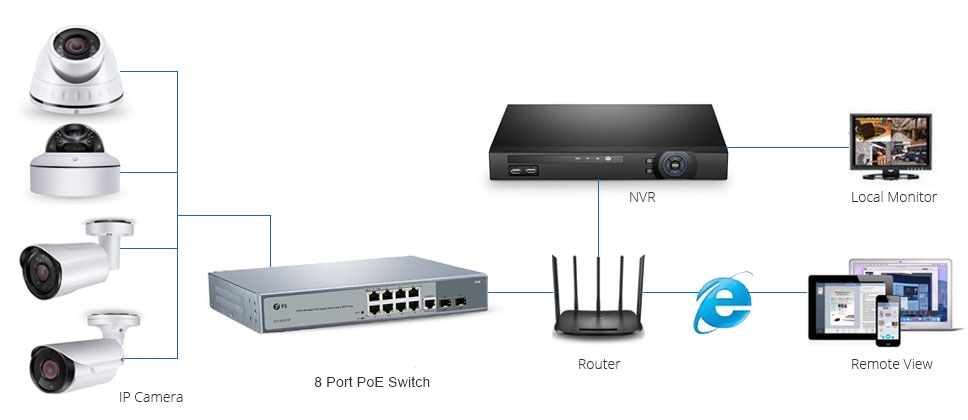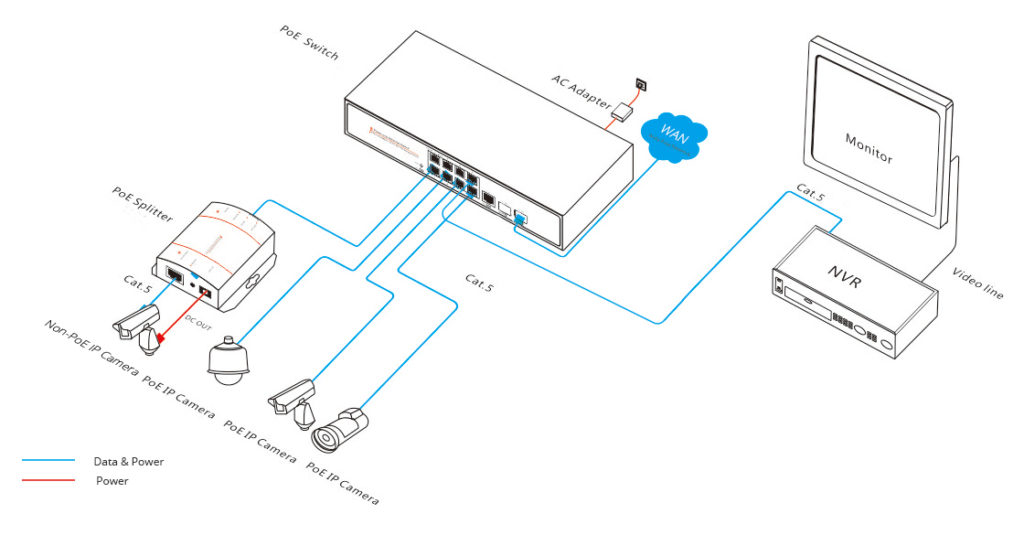As technology booming and networking devices proliferating, network expansion has become common in all data centers. Thus choosing an Ethernet switch with abundant ports is of great concern. However, one can also connect small switches like 8 port switches together by daisy chaining them. For SMBs and home usage, the choice between deploying a 24 port switch vs daisy-chaining 8 port switch has confused many people. We’re here to make an analysis for your selection guide.
Deploying a single 24 port switch owns all the edges over several small 8 port switches. Above all, 24 port switch is designed with advanced features for high-performance. Say S1400-24T4F 24 port PoE switch, which has a 400W power budget and 52Gbps switching capacity rather than 130W and 20Gbps of S1130-8T2F 8 port PoE switch. Besides, more unoccupied ports provides you redundancy for network expansion. An 8 port switch can easily get saturated than you’ve expected. Also, running one 24 port switch saves space, power and is easier for management than daisy-chaining several 8 port switches. But meanwhile a single 24 port switch loses redundancy for network outage and separate placing flexibility.

Figure 1: S1400-24T4F 24 port rack mount PoE switch complies with IEEE 802.3af/at, fit for VoIP phones, wireless APs and IP surveillance cameras for intelligent switching and networks growth.
In general, we don’t recommend one to daisy chain 8 port switches. The main reason is that it brings low performance and unnecessary troubles. Chaining switches makes your network too big a diameter, which is difficult to achieve effective Spanning Tree Protocol (STP) and Shortest Path Bridging (SPB). As a result, it forms a loop and your network will grind to a halt. Also, the 1Gbps uplinks for connecting those 8 port switches will become a bottleneck, which causes random dropped connections and incidental throughput issues. To alleviate the loop, mind never daisy chain more than 3 switches together. Besides, keeping hooking up 8 port switches, your network layout will look like a spider web of switches and cables in all different directions. In this regard 8 Port PoE switch may be a good way to go for saving one extra power wire for each device.
However, daisy-chaining 8 port switch can make things easier in some situations. For example, you have a 24 port gigabit switch in the garage and you plan to run each room with a cable to a port. But how about rooms needing more than one port? In this case you can daisy chain an 8 port switch to that port in each room, then all your devices can be connected. This is also the easiest solution when PCs in different areas requiring for separate IP locations.
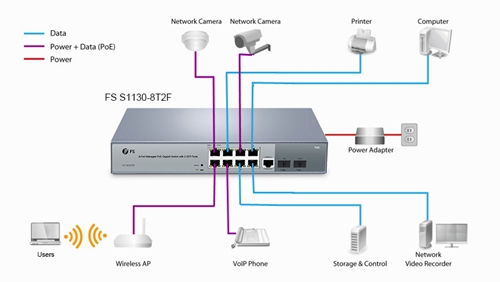
Figure 2: Applications of S1130-8T2F 8 port PoE switch for IP cameras, VoIP phones, wireless APs.
To highlight, using a single 24 port switch with redundant ports is a more advanced solution in modern market. It leaves management troubles and low-performance issues like loop and connection drops of daisy-chaining 8 port switches. However, daisy-chaining 8 port switches is a solution to situations when you need several ports in different rooms or separate IP addresses. But all in all, even if you choose daisy-chaining 8 port switches, you need at least a reliable gigabit switch as core switch in the data center. Then you can add 8 port switches as small branch circuits.
Whatever you are choosing, gigabit PoE switch can fit the bill in any situations cruel for power cabling. For the loop issue, one key is to use managed gigabit switch. It detects loops and quickly shuts them down. All managed PoE gigabit switches in FS.COM are fully managed, supporting both Web Interface and CLI command. For replacing clumsy daisy chaining, you can stack switch by using stackable managed switch, which can let your switch stack work smoothly as a single one. Say stackable 24 port gigabit switch managed with 4 10Gb SFP+ uplinks: S3800-24T4S 1000Base-T copper switch and S3800-24F4S SFP switch. Both supports up to 4 24 port switches stacked together, providing up to 512Gbps total switching capacity for your network.

Figure 3: S3800-24T4S and S3800-24F4S stackable managed switch stacking solution for network expansion.
24 port switch vs daisy-chaining 8 port switch: which to employ? For separate placement requirement, daisy-chaining 8 port switch can be a solution to go. A suggestion is to deploy a good 24 port gigabit switch in the data center. Then daisy chain 8 port switches as access switches. For reliable performance concern, one should go for 24 port switch. And for future-proof network growth, to stack switch with stackable 24 port switch can make sense. It also gets around performance issues in replace of daisy-chaining 8 port switches.