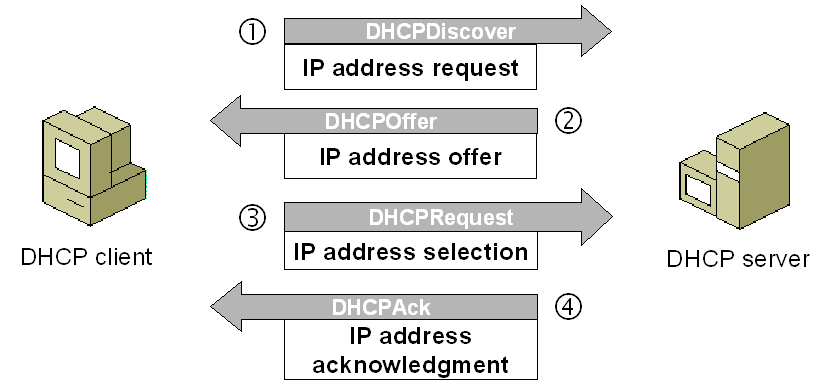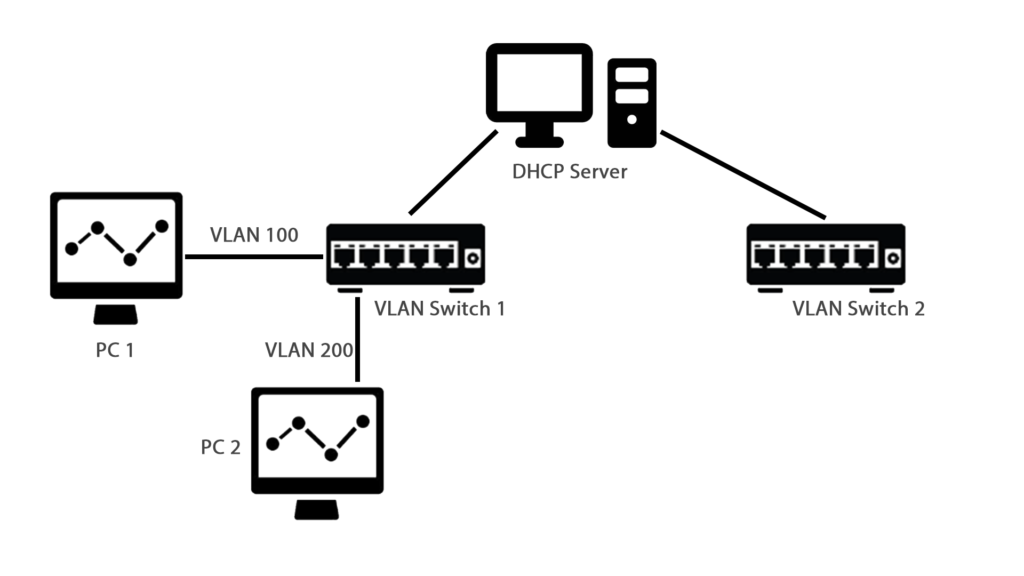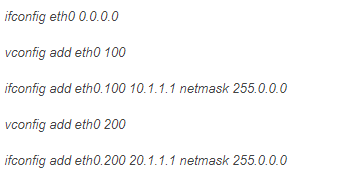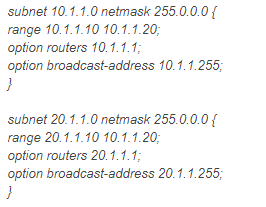In modern network architectures, especially within data centers, the need for scalable, secure, and efficient overlay networks has become paramount. VXLAN, or Virtual Extensible LAN, is a network virtualization technology designed to address this necessity by enabling the creation of large-scale overlay networks on top of existing Layer 3 infrastructure. This article delves into VXLAN and its role in building robust data center networks, with a highlighted recommendation for FS’ VXLAN solution.
What Is VXLAN?
Virtual Extensible LAN (VXLAN) is a network overlay technology that allows for the deployment of a virtual network on top of a physical network infrastructure. It enhances traditional VLANs by significantly increasing the number of available network segments. VXLAN encapsulates Ethernet frames within a User Datagram Protocol (UDP) packet for transport across the network, permitting Layer 2 links to stretch across Layer 3 boundaries. Each encapsulated packet includes a VXLAN header with a 24-bit VXLAN Network Identifier (VNI), which increases the scalability of network segments up to 16 million, a substantial leap from the 4096 VLANs limit.
VXLAN operates by creating a virtual network for virtual machines (VMs) across different networks, making VMs appear as if they are on the same LAN regardless of their underlying network topology. This process is often referred to as ‘tunneling’, and it is facilitated by VXLAN Tunnel Endpoints (VTEPs) that encapsulate and de-encapsulate the traffic. Furthermore, VXLAN is often used with virtualization technologies and in data centers, where it provides the means to span virtual networks across different physical networks and locations.
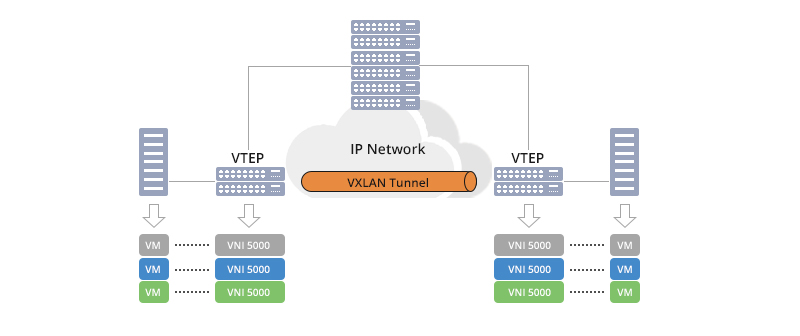
What Problem Does VXLAN Solve?
VXLAN primarily addresses several limitations associated with traditional VLANs (Virtual Local Area Networks) in modern networking environments, especially in large-scale data centers and cloud computing. Here’s how VXLAN tackles these constraints:
Network Segmentation and Scalability
Data centers typically run an extensive number of workloads, requiring clear network segmentation for management and security purposes. VXLAN ensures that an ample number of isolated segments can be configured, making network design and scaling more efficient.
Multi-Tenancy
In cloud environments, resources are shared across multiple tenants. VXLAN provides a way to keep each tenant’s data isolated by assigning unique VNIs to each tenant’s network.
VM Mobility
Virtualization in data centers demands that VMs can migrate seamlessly from one server to another. With VXLAN, the migration process is transparent as VMs maintain their network attributes regardless of their physical location in the data center.
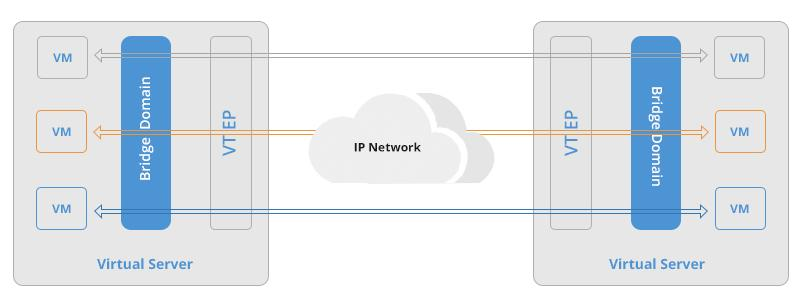
The classical Ethernet VLANs are limited in number, which presents challenges in large-scale environments. VXLAN overcomes this by offering a much larger address space for network segmentation.
” Also Check – Understanding Virtual LAN (VLAN) Technology
How VXLAN Can Be Utilized to Build Data Center Networks
When building a data center network infrastructure, VXLAN comes as a suitable overlay technology that seamlessly integrates with existing Layer 3 architectures. By doing so, it provides several benefits:
Coexistence with Existing Infrastructure
VXLAN can overlay an existing network infrastructure, meaning it can be incrementally deployed without the need for major network reconfigurations or hardware upgrades.
Simplified Network Management
VXLAN simplifies network management by decoupling the overlay network (where VMs reside) from the physical underlay network, thus allowing for easier management and provisioning of network resources.
Enhanced Security
Segmentation of traffic through VNIs can enhance security by logically separating sensitive data and reducing the attack surface within the network.
Flexibility in Network Design
With VXLAN, architects gain flexibility in network design allowing server placement anywhere in the data center without being constrained by physical network configurations.
Improved Network Performance
VXLAN’s encapsulation process can benefit from hardware acceleration on platforms that support it, leading to high-performance networking suitable for demanding data center applications.
Integration with SDN and Network Virtualization
VXLAN is a key component in many SDN and network virtualization platforms. It is commonly integrated with virtualization management systems and SDN controllers, which manage VXLAN overlays, offering dynamic, programmable networking capability.
By using VXLAN, organizations can create an agile, scalable, and secure network infrastructure that is capable of meeting the ever-evolving demands of modern data centers.
FS Cloud Data Center VXLAN Network Solution
FS offers a comprehensive VXLAN solution, tailor-made for data center deployment.
Advanced Capabilities
Their solution is designed with advanced VXLAN features, including EVPN (Ethernet VPN) for better traffic management and optimal forwarding within the data center.
Scalability and Flexibility
FS has ensured that their VXLAN implementation is scalable, supporting large deployments with ease. Their technology is designed to be flexible to cater to various deployment scenarios.
Integration with FS’s Portfolio
The VXLAN solution integrates seamlessly with FS’s broader portfolio, (such as the N5860-48SC and N8560-48BC, also have strong performance on top of VXLAN support), providing a consistent operational experience across the board.
End-to-End Security
As security is paramount in the data center, FS’s solution emphasizes robust security features across the network fabric, complementing VXLAN’s inherent security advantages.
In conclusion, FS’ Cloud Data Center VXLAN Network Solution stands out by offering a scalable, secure, and management-friendly approach to network virtualization, which is crucial for today’s complex data center environments.