As a worldwide leader in IT and fiber optical networking, Cisco switches play a leading role in manufacturing network switches and in providing switching solutions for data center and enterprise networks with large and medium-size forms. MikroTik, a Latvian company which was founded in 1996 to develop routers and wireless ISP systems. Their cloud switches are highly favored by many Ethernet users in recent years. And thus, people are entangled with Cisco and Mikrotik switches. This article would give brief introduction to Cisco and Mikrotik switches, and put emphasis on Mikrotik Switches Vs Cisco Switches.
Cisco Switches
According to different usage, Cisco divided their switches into the following categories: LAN Access Switches, LAN Digital Building Switches, LAN Core and Distribution Switches, Data Center Switches, Service Provider Switches, Industrial Ethernet Switches, Virtual Networking and Small Business Switches. And every category has its switching series. The Cisco Catalyst series switch delivers ease of management and configuration for small to medium-sized enterprise wiring closets in a single system, without the need for additional modules. The following list is about the Cisco Catalyst series switch.
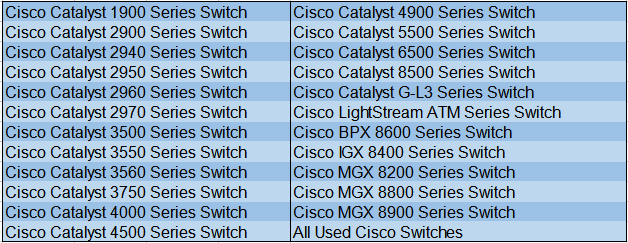
Mikrotik Switches
Comparing to Cisco switches, the total amount of Mikrotik switches is much smaller. According to the official website of Mikrotik, there are only twelve Mikrotik switches. Ethernet smart switches and cloud core router switches are two series switches of Mikrotik switches. The cloud core switch, or cloud router switch, abbreviated as CRS, is a highly configurable switch, powered by RouterOS. They are the new products of Mokrotik switches. For the cloud router switch, there are nine models currently available. Here lists three different cases of the cloud core switch:
- CRS125-24G-1S-2HnD-IN (integrated wireless, indoor case)
- CRS125-24G-1S-IN (indoor case)
- CRS125-24G-1S-RM (rackmount case)
Mikrotik Switches Vs Cisco Switches
The CPU on both Cisco and Mikrotik switches is used for management purposes (snmp stats, cli management, etc) and it does not affect the data path. Switching is not done in CPU, neither on Cisco nor on Mikrotik. Switching is done on dedicated ASIC chips specifically designed for this job (thus giving wirespeed). So comparing the CPUs won’t mean much about forwarding performance – which is the metric you should care about.
One of big problems with Mikrotik switches is their power. The buyers would prefer to pay another couple hundred dollars to have dual power supplies that are removable. And thus, many Ethernet users cannot use Mikrotik in these cases. Comparing to Mikrotik switches, Cisco switches have less power consumption by their advanced technology.
Most network monitoring software systems natively understand, support and auto-detect Cisco devices and support Cisco SNMP OIDs (CPU, temp, load, bandwidth, errors, power supply status, and many other sub-system counters in a Cisco device.
When configuring your existing network monitor system(s), your network monitor system(s) may not even know what a Mikrotik is and probably does not have native built-in MIBs/OIDs used by SNMP to auto-check/monitor a network. Thus, an administrator would probably need to configure the Mikrotik graphic icons and configure all of the SNMP checks for MIBs/OIDs from/to a Mikrotik.
Mikrotik Switches Vs Cisco Switches: How to Select?
Mikrotik routers and switches are great. Most people like them and use them almost everywhere. However, because Mikrotik is still the new kid on the block when it comes to carrier-grade commercial-grade business grade high-throughput products, it may sometimes be a little difficult to find local network technicians or local phone support for Mikrotik products when adding new equipment into your network. So Cisco switch is more solid and people are more satisfied with them.



 Nowadays, people are widely using media converters for LAN (Local Area Networks) and MAN (Metro Area Network). As for the LAN, media converter plays an important role in combining the fiber optic cabling and active equipment with the current copper structured cabling. And in the case of MAN, media converter is also significant in conversing electrical signals into optical signals which increases the service deployment and decreases the service cost for customers. This post is going to further explain the advantages of using media converters in LAN and MAN respectively.
Nowadays, people are widely using media converters for LAN (Local Area Networks) and MAN (Metro Area Network). As for the LAN, media converter plays an important role in combining the fiber optic cabling and active equipment with the current copper structured cabling. And in the case of MAN, media converter is also significant in conversing electrical signals into optical signals which increases the service deployment and decreases the service cost for customers. This post is going to further explain the advantages of using media converters in LAN and MAN respectively.

