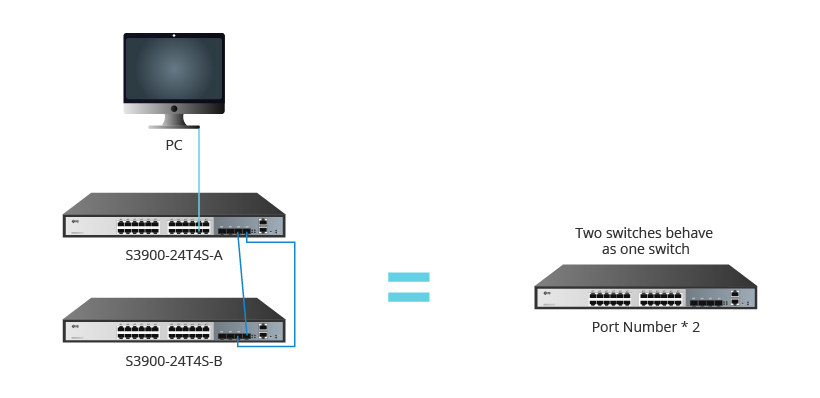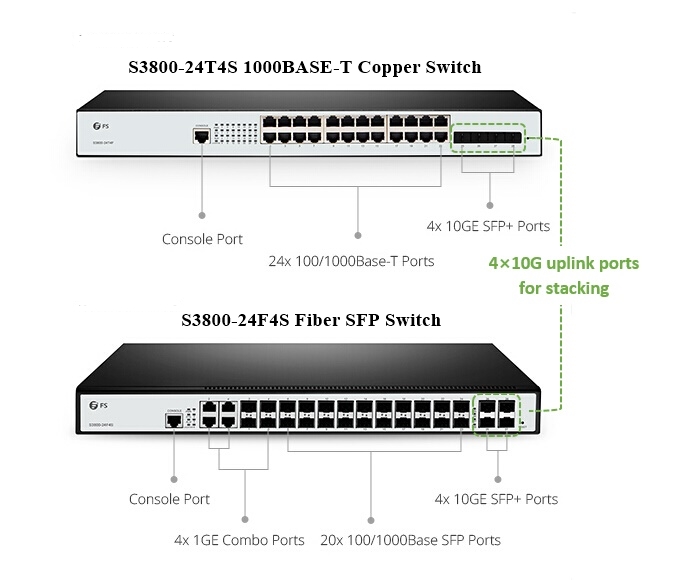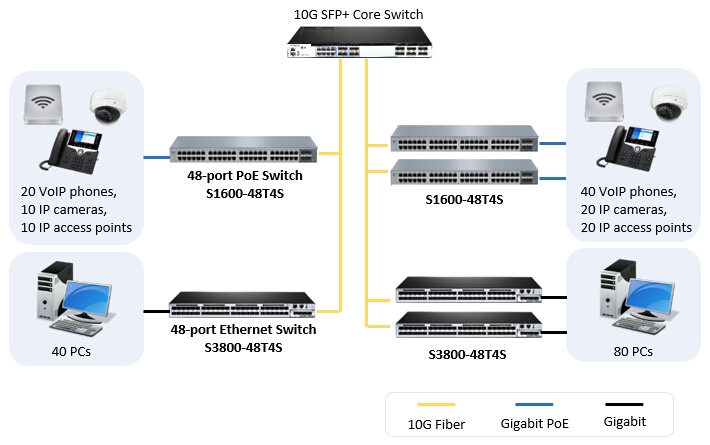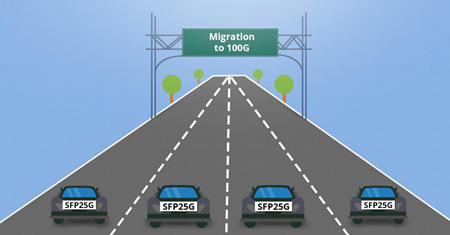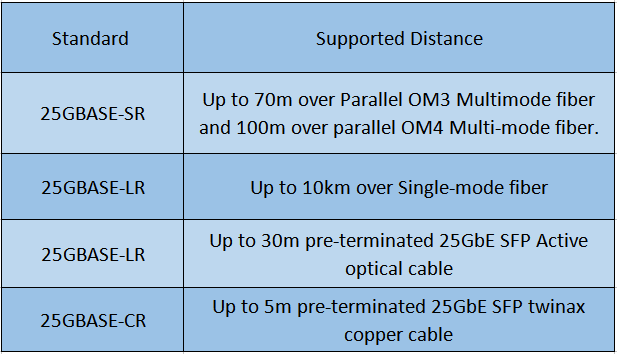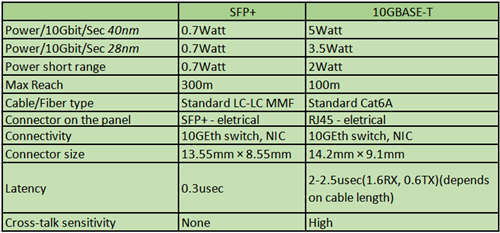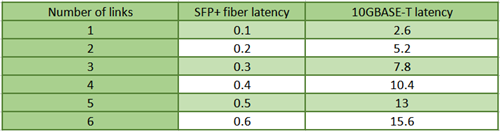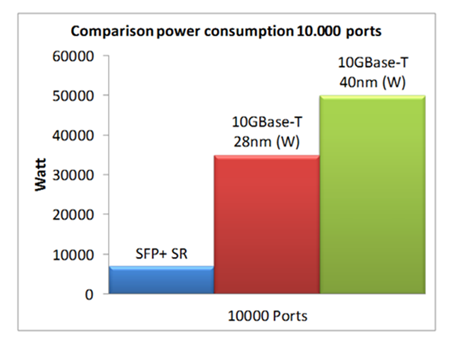10G for home use is more and more commonly. When setting up the 10G network for home, people may pay much attention on the SFP+ switch, including its type, performance, price, etc. But do you really know what the SFP+ switch is and how to choose it for your home use?
What Is an SFP+ Switch?
As a network switch, SFP+ switch is used for directing the bandwidth of the network connection to multiple network wired devices. It is also called 10gb switch or 10 Gigabit switch, because it can support up to 10Gb uplink connection. Usually, SFP+ switch works at the data link layer (layer 2) or the network layer (layer 3) of the OSI (Open Systems Interconnection) model. That’s to say, some 10Gb switches may be the Layer 2 switch, and some may be the Layer 3 switch.

Figure 1: SFP+ switch
For 10Gb switch solutions, SFP+ switch and 10GBASE-T switch are two popular choices. 10GBASE-T is an interoperable, standards-based technology that uses RJ45 connector. It can provide backwards compatibility with legacy networks. While SFP+ fiber switch offers little or no backwards compatibility. However, the SFP+ switch uses less power consumption than 10GBASE-T switch. Moreover, SFP+ switch offers better latency with about 0.3 microseconds per link while 10GBASE-T latency is about 2.6 microseconds per link. The last but not the least, the price of 10GBASE-T switch is dramatically dropped down now, so it is cheaper than SFP+ switch. All in all, if cost, flexibility and scalability are more important for you, 10GBase-T solution may be your ideal choice. If you want to lower power consumption and latency, you’d better consider SFP+ solution.
How to Choose SFP+ Switch for Home Use?
When choosing an SFP+ switch for home use in the market, you’ll find there are many options. Here is a guide for you.
Port type – The 10G switch often comes with 10G SFP+ ports, RJ45 or SFP combo ports, and a console port. 10G SFP+ ports are used for uplinking connections and combo ports are deployed for accessing networks. The count of the main ports often come with 8, 12, 24 or 48. Besides, the 8-port and 12-port SFP+ switches are commonly used for home. You can choose a suitable one based on your need.
Performance – 10G switch is a high-compatibility and network-scaling application. It supports advanced features, including MLAG, SFLOW, SNMP, etc. And it facilitates the rapid service deployment and management for both traditional L2/L3/IPv6 networks. You can make a choice according to the detailed features such as the angles of switching capacity, power budget, and switching layer.
Vendor – A reliable vendor can not only offer good-quality switches, but also can help customers solve other problems such as cost, network solutions and so on. Famous brands like Cisco, HP and Dell provide 10Gb switch at the higher price in the market. While some 3rd-party vendors like FS.COM can offer low price but quality switches. If you have cost problem or want to get cost-effective products, you can consider the reliable 3rd-party vendors.
Summary
This article presents some basic information about SFP+ switch for home use. FS provides comprehensive 10G switch solutions, including 10Gb switch, optical transceivers, and cables. If you want to know more about 10Gb switch solutions, welcome to visit FS.COM.
Related Article: Choose 10GBASE-T Copper Over SFP+ for 10G Ethernet